
Your warranty will be void.
I accept no responsibility for what happens if you follow my advice or copy my actions.
Please see the Hack Warning page.
I have enjoyed using the Mac Mini and find myself using it more and more. Consequently I have found it struggling more and more, particulary with GIMP, ZDE & NVU.
Therefore, I wanted to upgrade the mac mini from its original 1.5Ghz Core Solo with 512MB of RAM to something a bit more useful but was appaled at how difficult it is to get into! Coming from a background of 25 years with PC’s I could not believe how tightly Apple have sealed the poor little mac mini. It was almost as if Apple did not want you to get into your Mac…
Researching this topic on the web there seemed to be 2 main ways in:
- Scratch your Mac Mini to bits by attacking it with metal wallpaper scrapers.
- Elegantly ease open your Mac Mini by releasing the grasp-pegs with loops of wire.
So that would be method 2 then, here’s how it went:

Step 1 Tools: You will need->
- Wire. You will need wire, lots of long pieces of wire. So grab the hacker’s eternal source of wire: A 2m length of ethernet cable, cut the ends off then with scissor point strip off the casing to reveal the required ‘lots of wire’.
- A good pair of long nosed tweezers/pliers.

Step 2: Unravel your wire into separate 2m lengths then with each fold in half and fold in half again and cut at the ends to give you 4 x 50cm lengths. Do this until you have 17 x 50cm lengths. You will need them to be at least 50cm long to help you when separating the cover from the base of the Mac Mini.

Step 3: Unhook Mac Mini from encumbent connectors and turn over onto soft surface to reveal vent holes around its base. These allow access to the 16 plastic clip pegs that hold hold the cover onto the base. There are 6 pegs to release down each side and 4 at the front (on the Power PC Mac Mini there are only 3 front pegs but the Intel Mac Mini has 4 pegs). A further difference with Intel Mac Mini would seem to be the little black obstructing bars across the vent holes which are absent in the PowerPC Mac Mini. This makes it a little harder to feed the loops in for the Intel version as you have to feed your wire under the obstructing bars and then make your loop.

Step 4: Catch the pegs and release them. When you have fed you wire through half way, hold the ends to form a loop inside the slot. You will use this loop to catch over the retaining clip and release it by gently pushing it down into the vent hole and the withdrawing it until you loop over the peg and meet resistance. At that point wrap the wire ends over a pen and holding firmly, with your knuckles resting on the base of the mac mini, pull the wire up. You should be rewarded with a satisfying click as the retaining peg is released. Some force is required but not excessively so.
Hint: To improve your chances of catching your loop over the retaining pegs bend the wires back over the edge of the case before you push the loop into the vent. This should give the tip of your loop about a 30 degree bend that should help it over the tip of the peg.
Step5: Repeat for all the necessary slots:
Sides Starting from the back, ignoring the curved corner slot, the first 5 slots are side by side. Then miss a slot and move along, the 6th side peg is in the next slot.
Front If we number the front slots from left to right and ignore the curved corner slots then: The 4 front slots containing pegs to be released are slots 2, 3, 5 & 7 (see enlarged picture below)
Step 6: Separating cover from base.
This stage is probably the most tedious as it is a case of loosening a little, tugging a little, loosening etc…
At this stage it becomes clear why the 50cm lengths are needed as it enables you to bind together the side and front wire loops into 3 bunches to give you something to grab and tug, as well as spread the load across the pegs.
I started the whole process off from the back by gently easing the cover away from the around the rear white plastic back plate using a tiny flat head screwdriver. Then tugging and easing until the base came away from the cover.
Finished:
All the images taken during this hack:
(click thumb nail for 1136 x 852 pixel original)
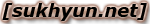

그런데 와이어 걸린 그대로 뚜껑 닫아서 있다는....