- 전체
- ServerSpecific
- Tips
- Apps (Freeware)
- Apps
- BulitIn
- News
- MyStories
- Apps (iPhone/iPod Touch)
- Report
- Hardware
Tips lukemftpd 질문에 대한 내 답변
2008.12.24 12:47
안녕하세요. 도움이 되었다니 기쁘네요.
lukemftpd은 설정을 /etc/ftpd.conf 파일을 이용해서 합니다.
다음을 터미널에서 실행하시면 관련된 설명이 쭉~ 나옵니다.
man ftpd.conf
말씀하신 것들은 다음과 같이 ftpd.conf를 수정하시면 됩니다.
1. MAX upload download 속도를 제어를 하려고 하는데 설정 어디를 만져야 할지 잘 감이 오지 않아서요.
rateget class [rate]
Set the maximum get (RETR) transfer rate throttle for class to rate
bytes per second. If rate is 0, the throttle is disabled. If
class is ``none'' or rate is not specified, disable this.
An optional suffix may be provided, which changes the interpreta-tion interpretation
tion of rate as follows:
b Causes no modification. (Default; optional)
k Kilo; multiply the argument by 1024
m Mega; multiply the argument by 1048576
g Giga; multiply the argument by 1073741824
t Tera; multiply the argument by 1099511627776
rateput class [rate]
Set the maximum put (STOR) transfer rate throttle for class to rate
bytes per second, which is parsed as per rateget rate. If class is
``none'' or rate is not specified, disable this.
모든 사용자에 대해 제한
형식 : rateget all [제한속도]
형식 : rateput all [제한속도]
(예제, 최대속도 512KB/s로 제한)
rateget all 512k
(예제, 최대속도 무제한)
rateget all 0 (기본값)
chroot 지정된 사용자만을 제한하고자 하실 때에는 all을 chroot로 하시면 됩니다.
get은 ftp에서 download를 의미하고 put은 ftp로 upload를 의미합니다.
2. 동시접속 수 제어하는 것 등도 설정을 하고 싶은데 어떻게 해야하나요?
limit class [count [file]]
Limit the maximum number of concurrent connections for class to
count, with `-1' meaning unlimited connections. If the limit is
exceeded and file is specified, display its contents to the user.
If class is ``none'' or count is not specified, disable this. If
file is a relative path, it will be searched for in /etc (which can
be overridden with -c confdir).
모든 사용자에 대해 제한
형식 : limit all [접속제한 수]
(예제, 동시 접속 16개로 제한)
limit all 16
(예제, 동시 접속 무제한)
limit all -1 (기본값)
이 부분 역시 chroot 지정된 사용자만을 제한하고자 하실 때에는 all을 chroot로 하시면 됩니다.
아래는 질문
세도우님 덕분에 ftp서버를 만들어서
잘 사용하고 있습니다.
먼저 감사의 말씀을 드리고 싶습니다.
다름이 아니오라 궁금한점이 하나 있어서 그런데요
MAX upload download 속도를 제어를 하려고 하는데 설정 어디를 만져야 할지 잘 감이 오지 않아서요.
그리고 동시접속 수 제어하는 것 등도 설정을 하고 싶은데
어떻게 해야하나요?
현제는 맥 오에스에서 기본적으로 제공하는 방법을 이용하여 ftp를 구성하였습니다.
미리 감사드립니다.
항상 많이 배우네요~
미리크르스마스~
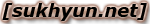

감사합니다. ^^