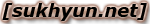- 전체
- ServerSpecific
- Tips
- Apps (Freeware)
- Apps
- BulitIn
- News
- MyStories
- Apps (iPhone/iPod Touch)
- Report
- Hardware
[펌] NFS exports and Mac OS X 10.5 Leopard
2008.05.04 03:45
My shiny new MacBook with 10.5 Leopard arrived the other day so I’ve been trying to get it all set up and working. Only problem is that, as commenter Matt point out in his comments to this post, NFS Manager hasn’t been updated yet. This post on Mac OS X Hints suggests that setting up NFS shares is very easy, but it does assume a certain amount of knowledge.
I was having the same issues as the chap in this thread on MPC Forums. I had followed all the necessary instructions, but still no dice. Here’s what I had to do to get it working.
To create and /etc/exports file:
sudo vi /etc/exports
once in vi, you need to hit I to enter insert mode. Then you can create your file.
/Users/tismey/Movies -maproot=tismey -network 10.0.0.0 -mask 255.255.0.0
What this means is:
I am sharing the directory /Users/tismey/Movies
The -maproot switch maps the root NFS User to my admin user on my machine - tismey.
Using the -network and -mask switches I am sharing the directory to any machine on my internal network (I use the standard Airport 10.0.x.x addressing)
Once done, hit ESC to exit insert mode, then
:wq!
to exit vi and write the file.
You can then check that the file is correct by running
sudo nfsd checkexports
If this produces no output, then all is right with the world. When I ran this, it spotted that I’d actually got a typo in the file (timsey not tismey), and it gave the error ‘Unknown User’.
However, running
showmount -e
was showing no output, so something still wasn’t right. I had a closer look at the options available to nsfd, and thought I would try
sudo nfsd update
Once I’d done this, the output from showmount was
Exports list on localhost:
/Users/tismey/Movies 10.0.0.0
Success!! A few minutes later and I was successfully streaming from my MacBook to my TViX!