[Ubuntu 10.04 LTS] VirtualBox에서 USB 장치 사용하기
2010.08.30 21:06
VirtualBox를 설치하고 나서 기본적으로 USB 장치를 VirtualBox에서 사용이 불가능해서 찾아본 결과...
해당 유져가 vboxusers 그룹에 포함이 되어 있어야 한다고 한다.
(http://www.virtualbox.org/manual/ch03.html#id2654538)
On newer Linux hosts, VirtualBox accesses USB devices through special files in the file system. When VirtualBox is installed, these are made available to all users in the vboxusers system group. In order to be able to access USB from guest systems, make sure that you are a member of this group.
그래서 ubuntu에서 계정 관리를 구동해서 사용하는 계정을 추가하고 로그인을 다시 했더니 문제없이 USB 사용이 가능해졌다.
[시스템]-[관리]-[사용자와 그룹]에 들어가서, [고급설정]을 누르면 새 창이 뜬다.
거기서 [사용자 권한] 탭을 선택하고, [VirtualBox 가상화 솔루션 사용] 부분에 체크를 해 주면 된다.
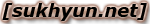

오~ 이런맛에 우분투를 설치하는군요.. 저도 한번 도전해봐야겠네요 ㅎㅎ