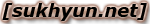- 전체
- ServerSpecific
- Tips
- Apps (Freeware)
- Apps
- BulitIn
- News
- MyStories
- Apps (iPhone/iPod Touch)
- Report
- Hardware
Apps (Freeware) Carbon Copy Cloner
2009.05.04 01:14
( 간혹 CCC를 Carbon Copy Cleaner라고 하는데 이는 잘못된 표기인듯 하다 )
그러던 중 서버에 사용하는 시스템 디스크를 교체하는 작업에 사용을 해 봤다.
MacOSX에는 기본적으로 DiskUtil이 포함되어 있고 재법 쓸만하기에 CCC를 꼭 사용해야 할 이유는 없었지만 DiskUtil은 disk to disk restore가 지원되지 않는다...
아무래도 확실하게 하기 위해서는 Partition to Partition보다는 Disk to Disk가 확실하기 때문에 혹시나 하는 마음에 CCC를 찾아봤다.
더욱이 혹여나 CCC가 유료 프로그램이었다면 사용하지 않았겠지만 찾아보니 기부만을 받고 있으며 무료로 사용할 수 있기에...
홈페이지에 보면 기능을 이렇게 소개하고 있다.
CCC Features
|
√ |
Complete, bootable backups |
|
√ |
Simple interface for indicating exactly what you want to back up |
|
√ |
Restore using the same process used for backup |
|
√ |
Backups are non-proprietary, so you can browse them or use them with Migration Assistant |
|
√ |
Fast, incremental backups copy only the items that have changed since the last backup |
|
√ |
Archival backup archives items that have been deleted from the source |
|
√ |
Support for block-level disk-to-disk clones |
|
√ |
Support for backing up across the network to another Macintosh |
|
√ |
Back up to hard drives or to disk images |
|
√ |
Schedule backup tasks on an hourly, daily, weekly, or monthly basis, or you can indicate that a backup task should run when the backup device is attached (e.g. an iPod). You don't even need to be logged in for your backups to occur! |
|
√ |
CCC recognizes iPods specifically, allowing time for the iPod:iTunes synchronization to complete |
|
√ |
Built-in software update feature notifies you when updates are available |
해서, 당연히 CCC에서는 Disk to Disk가 될꺼라 생각했는데 Partition to Partition 밖에는 안되는 것 같다. Source Disk라고 표시되는 곳에서 Select a source를 봐도 partitioning되서 보여지는 logical disk만이 목록에 나오고 실제 physical disk는 표시가 되지 않는다.
DiskUtil에도 physical disk restore는 없고 벌써 CCC는 받아서 설치를 했고.. 그래서 그냥 CCC를 이용해 봤다.
그런데 역시나 EFI 에뮬레이션을 통한 부트로더에 대한 정확한 복제도 이루어 지지 않는 듯 하다.
해킨에서 서버를 운영하고 있기에 EFI 에뮬레이션을 통해서 OSX가 일반 PC에서 돌아가고 있는데 EFI는 빼고 복원이 되는 것인지 어쨋든 부트 로더는 그대로 복사가 안된다.
해서 그냥 카멜레온 부트로더를 다시 설치해 줬더니 깔끔하게 된다.