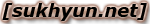- 전체
- ServerSpecific
- Tips
- Apps (Freeware)
- Apps
- BulitIn
- News
- MyStories
- Apps (iPhone/iPod Touch)
- Report
- Hardware
Tips Playing Diablo IV on macOS
2023.06.25 13:29
https://www.reddit.com/r/macgaming/comments/143ae4f/diablo_iv_on_m1_max_mbp_14_using_macos_ventura_134/
https://www.outcoldman.com/en/archive/2023/06/07/playing-diablo-4-on-macos/
https://www.applegamingwiki.com/wiki/Game_Porting_Toolkit
-- battle.net / update --
https://www.reddit.com/r/macgaming/comments/14deu5l/comment/joqi9ii/?utm_source=share&utm_medium=ios_app&utm_name=ioscss&utm_content=1&utm_term=1&context=3
nah there is a way to get update to work. once you do restart and update and it hangs. force close all wine instances. then launch using the path to the temp exe at parent bnet folder. this will complete the install but then it’ll hang again. then once again clear the hung wine instanced. now go into bnet folder and this time the temp exe should be gone. i’d it is means second phase of install succeeded. then open second bnet folder (should have numbers in it) and delete every folder/file that starts with temp. this is cleanup that didn’t finish in second hand. if you skip this step bnet will keep hanging trying to do this. after doing so launch normally and it’ll be fully updated and not hanging cause you completed the two steps manually. (rubbing the install it couldn’t bootstrap and doing cleanup after)