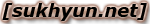- 전체
- ServerSpecific
- Tips
- Apps (Freeware)
- Apps
- BulitIn
- News
- MyStories
- Apps (iPhone/iPod Touch)
- Report
- Hardware
Tips com.apple.boot.plist & bootloader
2009.01.03 04:33
/Library/Preferences/SystemConfiguration/com.apple.Boot.plist
<key>Graphics Mode</key>
<string>1280×1024×32</string>
in Darwin Bootloader
"Graphics Mode"="1280x1024x32"
<key>Kernel Flags</key>
<string>"Graphics Mode"="1280×1024×32"</string>
<key>Kernel Flags</key>
<string>rd=diskXsY</string>
<key>Timeout</key>
<string>8</string>
-f - This forces rebuilding of extensions cache
-s - Boots into a single user command line mode
-v - Verbose, boots in text mode showing all debug info and errors
-x - Boots into safe mode
"Graphics Mode"="1024x768x32" - Tells VESA to boot with this resolution, the x32 is bit depth and is only compatible with VESA 3.0 and up
rd=disk0s1 - Tells Darwin to boot from a certain partition specified in BSD format. Disk 0 specifies first HDD and s1 specifies first partition as 0 is the MBR.
cpus=1 - Tells the system how many CPUs or cores to use, useful for Core Duo users.
platform=X86PC - Can be used if problems with normal booting, ACPI is another option here
-legacy - Boots OS X in 32bit mode rather than 64bit if 64bit is used due to a 64bit processor
idehalt=0 - May stop stuttering
<key>Graphics Mode</key>
<string>1280×1024×32</string>
in Darwin Bootloader
"Graphics Mode"="1280x1024x32"
<key>Kernel Flags</key>
<string>"Graphics Mode"="1280×1024×32"</string>
<key>Kernel Flags</key>
<string>rd=diskXsY</string>
<key>Timeout</key>
<string>8</string>
-f - This forces rebuilding of extensions cache
-s - Boots into a single user command line mode
-v - Verbose, boots in text mode showing all debug info and errors
-x - Boots into safe mode
"Graphics Mode"="1024x768x32" - Tells VESA to boot with this resolution, the x32 is bit depth and is only compatible with VESA 3.0 and up
rd=disk0s1 - Tells Darwin to boot from a certain partition specified in BSD format. Disk 0 specifies first HDD and s1 specifies first partition as 0 is the MBR.
cpus=1 - Tells the system how many CPUs or cores to use, useful for Core Duo users.
platform=X86PC - Can be used if problems with normal booting, ACPI is another option here
-legacy - Boots OS X in 32bit mode rather than 64bit if 64bit is used due to a 64bit processor
idehalt=0 - May stop stuttering