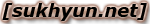- 전체
- ServerSpecific
- Tips
- Apps (Freeware)
- Apps
- BulitIn
- News
- MyStories
- Apps (iPhone/iPod Touch)
- Report
- Hardware
ServerSpecific mounting a linux nfs server on mac os x 10.6
2011.02.15 12:09
http://blogaristoo.lqx.net/index.php/mounting-a-linux-nfs-server-on-mac-os-x-10-6
If you just want to mount a Linux NFS mount (that by default does not allow "insecure" ports), use this on the Mac OS X command-line:
mount_nfs -o resvport nfsserver:/nfsshare /nfsmount
If you want to allow Mac OS X to mount Linux NFS mounts on the server, make sure your export line contains insecure. Here's an example line in /etc/exports:
/nfsshare 1.2.3.5(ro,async,no_root_squash,no_subtree_check,insecure)
Linux enforces an idealistic multi-user machine view of the old world. This concept of defining "insecure" and "secure" based on privileged port numbers is antiquated and doesn't apply in a world where everyone has ultimate privileges on their desktop machines.
posted by Matt | 10/05/10 | 10:15:49 am | 1414 views | Hastily filed in Gentoo, Mac OS X
댓글 0
| 번호 | 제목 | 글쓴이 | 날짜 | 조회 수 |
|---|---|---|---|---|
| » | mounting a linux nfs server on mac os x 10.6 [17712] | Shadow | 2011.02.15 | 758921 |
| 2 |
eXtplorer 2.0.1 한글 패치 (on MacOSX 다운로드, 표시) 버전
[2] [8710] | Shadow | 2010.04.30 | 210340 |
| 1 |
제로보드XE 소스코드 수정 부분
[8688] | Shadow | 2009.01.15 | 0 |