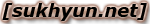Unfortunately, the procedure for moving a user folder, or all user folders, to an alternate volume under Tiger and earlier no longer works in Leopard; that procedure used NetInfo, and NetInfo has been replaced in Leopard by Directory Services. But for the most basic task -- moving a user folder -- Apple has made the process much easier in Leopard.
Unfortunately, the procedure for moving a user folder, or all user folders, to an alternate volume under Tiger and earlier no longer works in Leopard; that procedure used NetInfo, and NetInfo has been replaced in Leopard by Directory Services. But for the most basic task -- moving a user folder -- Apple has made the process much easier in Leopard. First, copy your home directory to the desired location; for example, to an external hard drive. (The ditto -rsrc command in Terminal is likely the quickest way, and guarantees you don't miss anything or mess up permissions: sudo ditto -rsrc "/Users/username" "/Volumes/path-to-new-folder".)
Then Control-click on your account's name in the Accounts pane of System Preferences and choose the Advanced Options item that appears. In the new Advanced Options screen, you'll see a field for Home Directory; enter the path to your new home directory here, or click on the Choose button and navigate to the new home directory.
Once you've made the change, restart, log back in, and then verify the location and functionality of the new home directory. You can then delete the original home directory.
This procedure has worked for me with several external hard drives. You just need to make sure that the drive hosting your home directory is connected before you attempt to log in. If it isn't, you'll get an error -- which is preferable to the behavior of Tiger and earlier versions of OS X, which would create a new user folder and then change the home-directory path to that new folder, forcing you to reset the location again. (Unfortunately, Leopard client doesn't let you use this setting, alone, to place your home directory on a remote volume; for example, on an AirPort Disk.)
If you want to move multiple account folders, you need to change the directory for each account separately. To change the location of the /Users folder for all accounts, present and future, requires a much different approach using some new-in-Leopard command-line utilities (such as dscl).