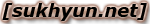- 전체
- OpenSources
- Arts
- Scripts
- PHP
- CompterSystems
- Apps
- WebServer
- MANpage
- DigitalImaging
- Circuit
- ETC
- Hardware
- Synology
MANpage ufraw-batch (help)
2009.03.14 03:03
| URL (link) |
|---|
UFRaw 0.15 - Unidentified Flying Raw converter for digital camera images.
Usage: ufraw [ options ... ] [ raw-image-files ... ]
ufraw-batch [ options ... ] [ raw-image-files ... ]
ufraw [ options ... ] [ default-directory ]
By default 'ufraw' displays a preview window for each raw image allowing
the user to tweak the image parameters before saving. If no raw images
are given at the command line, UFRaw will display a file chooser dialog.
To process the images with no questions asked (and no preview) use
'ufraw-batch'.
The input files can be either raw images or ufraw's ID files. ID files
contain a raw image filename and the parameters for handling the image.
One can also use an ID file with the option:
--conf=ID-file Apply the parameters in ID-file to other raw images.
The rest of the options are separated into two groups.
The options which are related to the image manipulation are:
--wb=camera|auto White balance setting.
--temperature=TEMP Color temperature in Kelvins (2000 - 7000).
--green=GREEN Green color normalization.
--base-curve=manual|linear|camera|custom|CURVE
Type of base tone curve to use. CURVE can be any
curve that was previously loaded in the GUI.
(default camera if such exists, linear otherwise).
--base-curve-file=file
Use base tone curve included in specified file.
Overrides --base-curve option.
--curve=manual|linear|CURVE
Type of luminosity curve to use. CURVE can be any
curve that was previously loaded in the GUI.
(default linear).
--curve-file=file Use luminosity curve included in specified file.
Overrides --curve option.
--restore=clip|lch|hsv
Restore details for negative EV.
'clip' restores nothing - safe from artifacts.
'lch' restores in LCH space - giving soft details.
'hsv' restores in HSV space - giving sharp details.
(default lch).
--clip=digital|film Clip highlights for positive EV.
'digital' linear digital sensor response.
'film' emulate soft film response. (default digital).
--gamma=GAMMA Gamma adjustment of the base curve (default 0.45).
--linearity=LINEARITY Linearity of the base curve (default 0.10).
--saturation=SAT Saturation adjustment (default 1.0, 0 for B&W output).
--wavelet-denoising-threshold=THRESHOLD
Wavelet denoising threshold (default 0.0).
--exposure=auto|EXPOSURE
Auto exposure or exposure correction in EV (default 0).
--black-point=auto|BLACK
Auto black-point or black-point value (default 0).
--interpolation=ahd|vng|four-color|ppg|bilinear
Interpolation algorithm to use (default ahd).
--grayscale=none|lightness|luminance|value|mixer
Grayscale conversion algorithm to use (default none).
The options which are related to the final output are:
--shrink=FACTOR Shrink the image by FACTOR (default 1).
--size=SIZE Downsize max(height,width) to SIZE.
--out-type=ppm|tiff|tif|png|jpeg|jpg|fits
Output file format (default ppm).
--out-depth=8|16 Output bit depth per channel (default 8).
--create-id=no|also|only
Create no|also|only ID file (default no).
--compression=VALUE JPEG compression (0-100, default 85).
--[no]exif Embed EXIF in output JPEG or PNG (default embed EXIF).
--[no]zip Enable [disable] TIFF zip compression (default nozip).
--embedded-image Extract the preview image embedded in the raw file
instead of converting the raw image.
--rotate=camera|ANGLE|no
Rotate image to camera's setting, by ANGLE degrees
clockwise, or do not rotate the image (default camera).
--crop-(left|right|top|bottom)=PIXELS
Crop the output to the given pixel range, relative to the
raw image after rotation but before any scaling.
--out-path=PATH PATH for output file (default use input file's path).
--output=FILE Output file name, use '-' to output to stdout.
--darkframe=FILE Use FILE for raw darkframe subtraction.
--overwrite Overwrite existing files without asking (default no).
--silent Do not display any messages during batch conversion.
UFRaw first reads the setting from the resource file $HOME/.ufrawrc.
Then, if an ID file is specified it setting are read. Next, the setting from
the --conf option are taken, ignoring input/output filenames in the ID file.
Lastly, the options from the command line are set. In batch mode, the second
group of options is NOT read from the resource file.
Last, but not least, --version displays the version number and compilation
options for ufraw and --help displays this help message and exits.