[iPhone 3G] iOS4 GM 에서 3.1.3 으로 돌아왔습니다.
2010.06.09 17:05
3G 모델 4GM 으로 올렸다가 배터리가 쭉쭉 닳는 문제로 3.1.3 으로 롤백 했습니다.
돌아오긴 했지만 아주 정상적인(?) 3.1.3은 아닙니다.
아이튠즈 9.1 에선 더이상 복원이 않되는 상태네요.
슬프게도 정상적으로 3.1.3 으로 돌아올순 없군요. T_T
저 처럼 3.1.3 으로 다시 돌아오실분들은 아래 링크 이용해주세요~ ^^
http://www.funkyspacemonkey.com/downgrade-iphone-os-40-313-mac-windows
혹시 몰라서 텍스트만이라도 옮겨옵니다.
일단 아래 내용은 Mac 용입니다.
You will need:
How to do it:
1. Donwload the stock 3.1.3 fw, iRecovery and Libusb on your mac. Install the LibUSB package
2. Connect your iPhone via USB, load iTunes and alt+restore with the original 3.1.3 firmware
3. During the restore process you will get an 1015 error. Don’t worry, that’s normal. Just click on and close iTunes.
4. Open a terminal shell and drag and drop the iRecovery icon on it. You will get the path to iRecovery that should be followed by a “-s” ( without the quotes and you should type -s. Press enter )
5. Now iRecovery should recognize your iPhone and you will get something like this…
6. Now you need to type:
- setenv auto-boot true ( hit enter )
- saveenv ( hit enter )
- fsboot ( hit enter )
- exit ( hit enter )
7. Unplug your iPhone and turn it off by pressing the home+power button. Once it is off, turn it on by pressing the power button. Plug-in your iPhone and load iTunes to continue with the activation.
8. That’s it. Enjoy
여기까지 Mac 용이었구요.
Windows 설명 시작~
The exact same process but you will use Windows console, and you will need this files:
참 쉽죠? ㅋㅋ
이렇게 해서 일단 3.1.3 으로 돌아오긴 했지만... 폰을 다시 복원 하면 여전히 1015 에러가 뜹니다.
이번 GM 버전은 정식 버전은 못될 운명일지도...
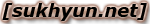

흑흑흑~~~~~